Shortcut Keys for Symbols Mostly Used in Engineering
These are the common symbols that are used in Engineering.
 x² - ALT + 0178 (Squared)
x² - ALT + 0178 (Squared)
x³ - ALT + 0179 (Cubed)
x° - ALT + 0176 (Degree)
± - ALT + 241 OR ALT + 0177 (Plus-minus sign)
¾ - ALT + 0190 (Fraction - three quarters)
ε - ALT + 238 (epsilon)
¼ - ALT + 0188 (Fraction - one quarters)
½ - ALT + 0189 (Fraction - one half)
ñ - ALT + 164 or ALT + 0241 (Letter - Small enye)
Ñ - ALT + 165 or ALT + 0209 (Letter - Big enye)
α - ALT + 224 (Alpha - lower case)
ß - ALT + 225 (Beta - lower case)
Γ - ALT + 226 (Gamma)
δ - ALT + 235 (Delta - Lower case)
π - ALT + 227 (pi)
µ - ALT + 230 (mu/micro)
Σ - ALT + 228 (Sigma-uppercase)
σ - ALT + 229 (Sigma-lower case)
τ - ALT + 231 (Tau)
Φ - ALT + 232 (Phi - upper case)
φ - ALT + 237 (Phi - Lower case)
Ω - ALT + 234 (Omega)
Ø - ALT + 0216 (diameter - uppercase)
ø - ALT + 0248 (diameter - lowercase)
∞ - ALT + 236 (infinity)
≥ - ALT + 242 (Greater than of Equal to)
≤ - ALT + 243 (Less than of Equal to)
⌠ - ALT + 244 (top half integral)
⌡ - ALT + 245 (bottom half integral)
√ - ALT + 251 (Square root)
 x² - ALT + 0178 (Squared)
x² - ALT + 0178 (Squared)x³ - ALT + 0179 (Cubed)
x° - ALT + 0176 (Degree)
± - ALT + 241 OR ALT + 0177 (Plus-minus sign)
¾ - ALT + 0190 (Fraction - three quarters)
ε - ALT + 238 (epsilon)
¼ - ALT + 0188 (Fraction - one quarters)
½ - ALT + 0189 (Fraction - one half)
ñ - ALT + 164 or ALT + 0241 (Letter - Small enye)
Ñ - ALT + 165 or ALT + 0209 (Letter - Big enye)
α - ALT + 224 (Alpha - lower case)
ß - ALT + 225 (Beta - lower case)
Γ - ALT + 226 (Gamma)
δ - ALT + 235 (Delta - Lower case)
π - ALT + 227 (pi)
µ - ALT + 230 (mu/micro)
Σ - ALT + 228 (Sigma-uppercase)
σ - ALT + 229 (Sigma-lower case)
τ - ALT + 231 (Tau)
Φ - ALT + 232 (Phi - upper case)
φ - ALT + 237 (Phi - Lower case)
Ω - ALT + 234 (Omega)
Ø - ALT + 0216 (diameter - uppercase)
ø - ALT + 0248 (diameter - lowercase)
∞ - ALT + 236 (infinity)
≥ - ALT + 242 (Greater than of Equal to)
≤ - ALT + 243 (Less than of Equal to)
⌠ - ALT + 244 (top half integral)
⌡ - ALT + 245 (bottom half integral)
√ - ALT + 251 (Square root)
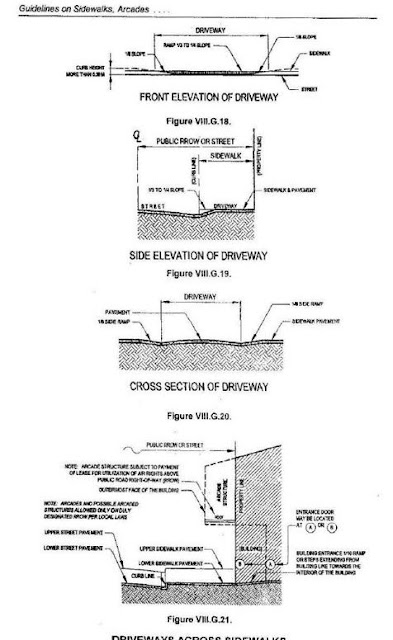


Comments
Post a Comment